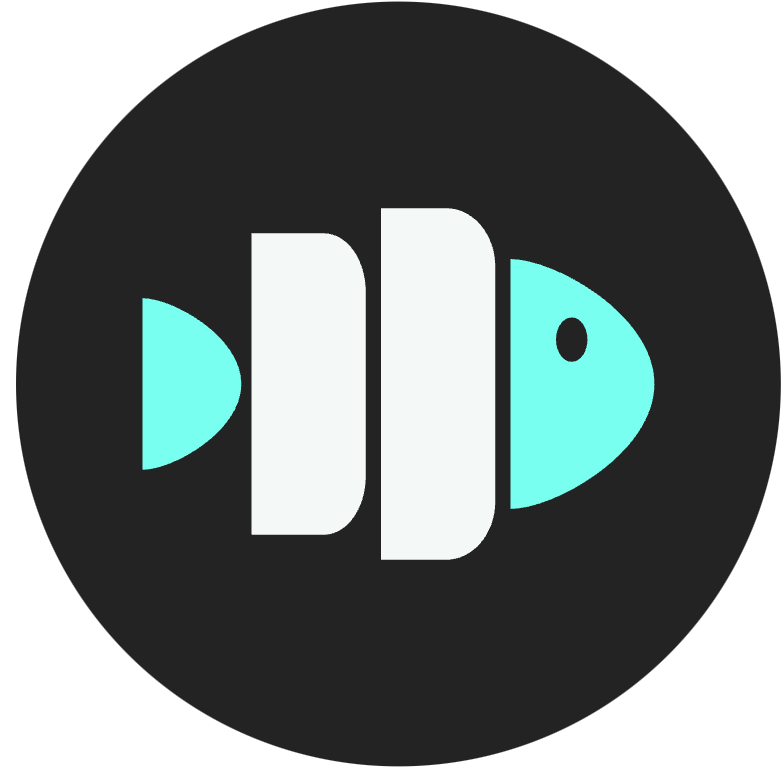Set Up
Set up your development environment for Speaking Bots
Installation
0. Clone Repository
If you haven't already, clone the repository and navigate to it:
1. Prerequisites
Install ngrok on your machine if you don't have it already. Follow our Ngrok Setup Guide for a quickstart.
2. Set Up Poetry Environment
3. Compile Protocol Buffers
Protocol Buffers are used here by Pipecat to define a structured message format for real-time communication between components of the Speaking Bots system. Specifically, the frames.proto file defines three main message types:
TextFrame: For handling text-based messagesAudioRawFrame: For managing raw audio data with properties like sample rate and channelsTranscriptionFrame: For handling speech-to-text transcription results
Protocol Buffers is the backbone of consistent data serialization across services. Read more in the official Protocol Buffer documentation and this Python Protocol Buffers tutorial.
4. Configure Environment
Set up environment variables by following our Environment Variables Guide. This will walk you through setting up the required API keys for core functionality and optional features.
5. Run your first bot
Follow our Command Line Guide for more examples and options.