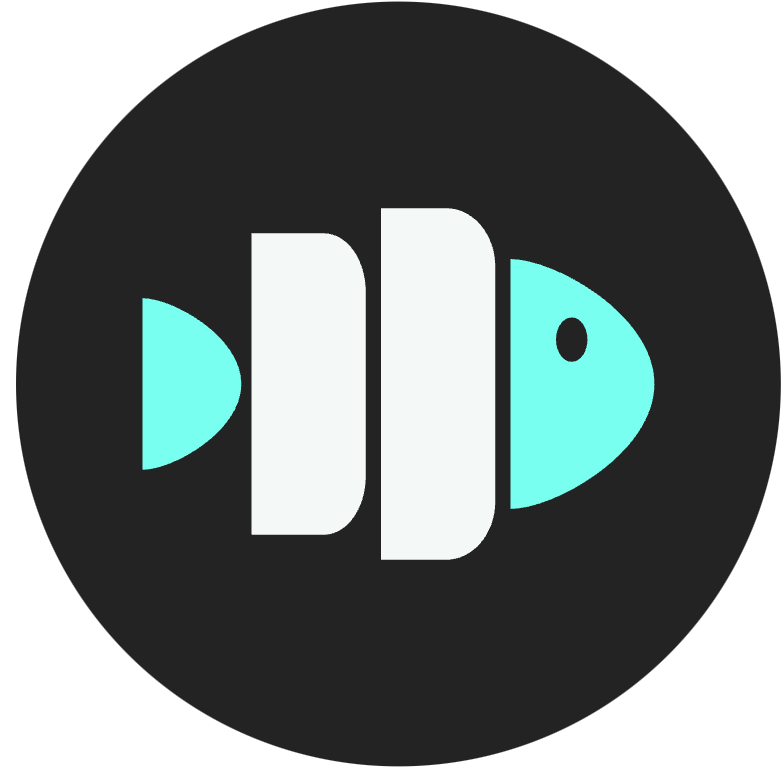Command line usage
Complete command-line interface options for launching Speaking Bots
Basic Usage
Core Options
| Option | Description | Required | Default | Example |
|---|---|---|---|---|
-c, --count | Number of bot instances | Yes | - | -c 2 |
--meeting-url | Video meeting URL to join | Yes | - | --meeting-url https://meet.google.com/xxx-yyyy-zzz |
--personas | Space-separated list of personas | No | Random | --personas baas_onboarder arctic_prospector |
-s, --start-port | Starting port for services | No | 8765 | --start-port 8765 |
--add-recorder | Add recording-only bot | No | False | --add-recorder |
Example Commands
Basic Bot Launch
Multiple Bots with Specific Personas
Additional "passive" bot with recording
Technical Details
Port Allocation
- Each bot requires 2 consecutive ports:
- Bot process: port N
- Proxy process: port N+1
- Default starting port: 8765
- Example with 2 bots:
- Bot 1: 8765 (bot), 8766 (proxy)
- Bot 2: 8767 (bot), 8768 (proxy)
Persona Selection
- If specific personas provided: uses them in order
- If not enough personas specified: fills with random selections
- Validates persona existence before launch
- Avoids duplicate personas when possible
- Logs selected persona names and prompts
Interactive Controls
- Press Enter: Add more bots with same configuration. You might be blocked by the default deduplication key settings.
- Ctrl+C: Graceful shutdown of all processes
Error Handling
- URL validation (must start with https://)
- Port availability checking
- Process monitoring and auto-recovery
- Ngrok tunnel management
- Graceful resource cleanup
Process Management
- Automatic ngrok tunnel creation
- Process output logging
- Auto-cleanup on shutdown
- Graceful termination of all components