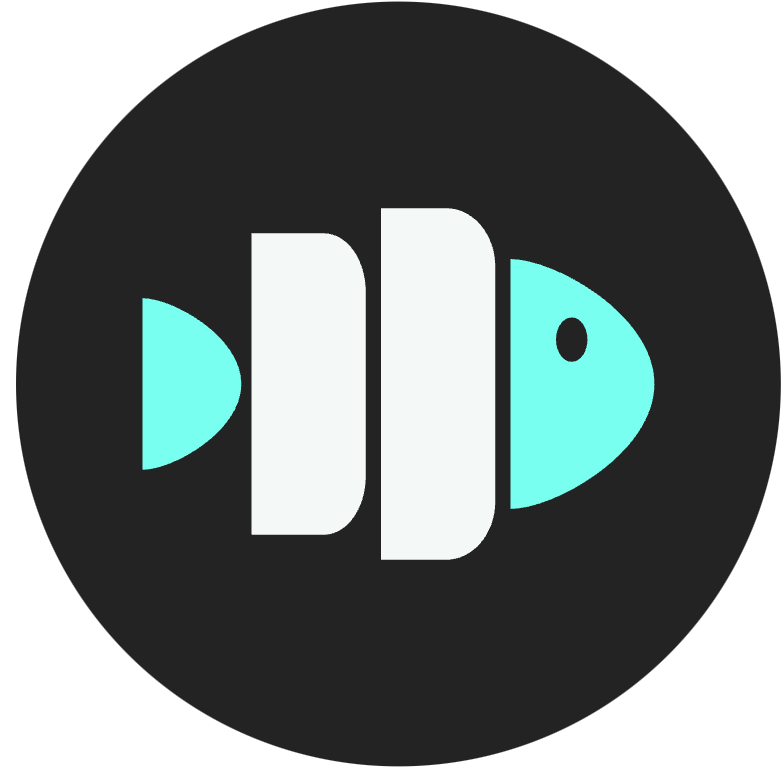Personas System
AI meeting participants with distinct personalities
The personas system enables AI-powered meeting participants with distinct personalities and behaviors for video meetings through the Meeting Baas API and the Pipecat framework.
Directory Structure
README.md
Core persona definition and behavior
Content.md
Knowledge and contextual information
Rules.md
Interaction and behavior guidelines
persona_types.py
Type definitions and data structures
persona_utils.py
Helper functions and persona management
migrate_personas.py
Tools for updating persona configurations
Core Components
PersonaData Class
PersonaManager
Environment Setup
Example Persona: BaaS Onboarder
As defined in this README, in the folder named baas_onboarder:
To launch this persona you would then use:
Notice the additional context provided by the surrounding *.md files.
Characteristics
- Gen-Z speech patterns
- Tech-savvy and modern
- Playful and engaging personality
Voice
BaaS onboarder speaks with:
- modern internet slang
- expertise in their field
Metadata
- image: https://utfs.io/f/bebb9ee1-b3d4-4a74-98f9-97cad5dac5a9-g7332e.png
- entry_message: Hey, I'm here to help you onboard yourself on the BaaS API. First of all, here's our website: https://meetingbaas.com
- cartesia_voice_id: 156fb8d2-335b-4950-9cb3-a2d33befec77
- gender: FEMALE
Best Practices
Creation
- Keep prompts concise
- Define clear behavior rules
- Include relevant documentation
Voice Management
- Test voices before assignment
- Verify language compatibility
- Maintain consistent characteristics
Content Organization
- Split complex behaviors
- Use clear file naming
- Keep metadata current
Environment Variables
- Use env vars for API keys
- Include .env.example
- Document requirements
Troubleshooting
Image Issues
- Verify REPLICATE_KEY/UTFS_KEY
- Check generation logs
- Validate image URLs
Voice Problems
- Verify CARTESIA_API_KEY
- Check language support
- Confirm voice ID exists
Loading Errors
- Check markdown formatting
- Verify directory structure
- Review error logs
For detailed API documentation and implementation examples, see the full documentation in the docs/ directory.