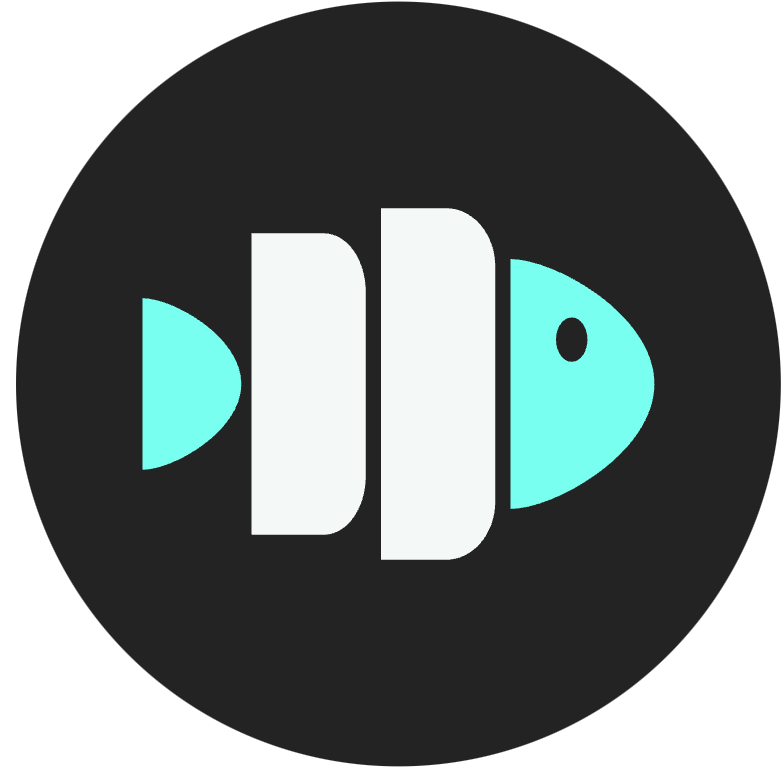Getting Started
Environment Variables
Configure environment variables for Speaking Bots
Speaking Bots requires several API keys and configuration values to function properly. Here's a quick setup guide:
- Copy the example environment file:
Never commit your .env file to version control. It contains sensitive API
keys that should be kept private.
- Add your credentials to
.env: You'll need 4 required API keys for core functionality (MeetingBaas, OpenAI, Speech-to-Text, and Text-to-Speech). Additional keys can be added later for optional features.
Core Bot Functionality (Required)
MeetingBaas Configuration
Required for sending meeting bots as personas to various platforms:
Get your API key by:
- Signing up for MeetingBaas
- Accessing your API key from the MeetingBaas dashboard
OpenAI Configuration
Powers in-meeting AI interactions and persona management:
This key is used both for in-meeting interactions and persona creation functionality.
Optional Features
Multiple Bots Support
Required for running multiple bots in local development:
Follow our Ngrok Setup Guide to get your auth token.
Persona Creation
Required for AI image generation and storage: