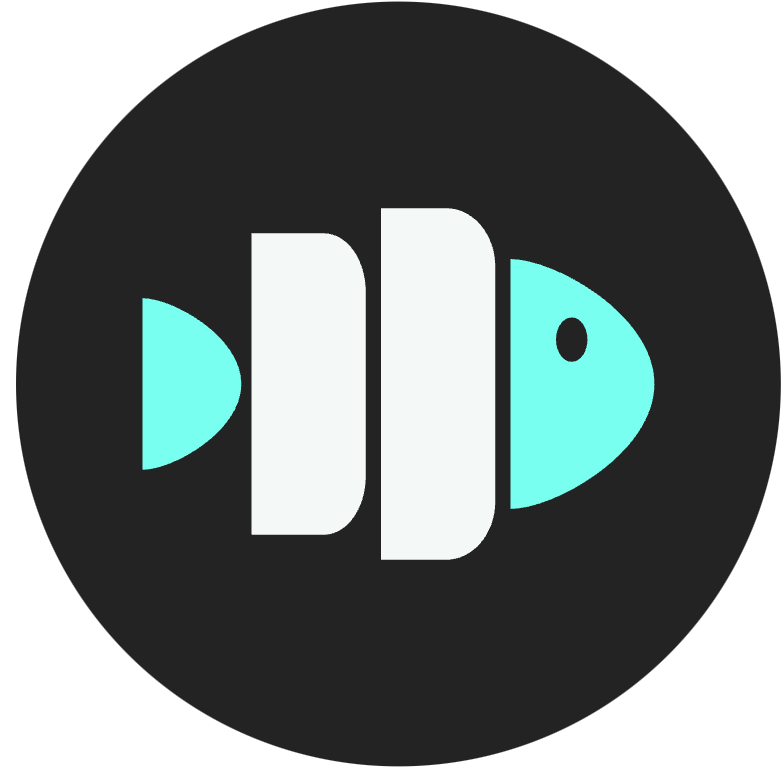Getting Started
Removing a bot
Learn how to remove a bot from an ongoing meeting using the API
If you want to remove a bot from a meeting, send a DELETE request to https://api.meetingbaas.com/bots with the bot identifier:
Both API key and bot ID are mandatory.
The bot will leave the meeting and you will get the meeting data up to this point.
Expect us to reply simply with: